Eclipse
Install Eclipse Neon 3.0 (For J2EE developers)
http://www.eclipse.org/downloads/eclipse-packages/
BPMN plugin
BPMN2 modeler plugin (1.3.0) from the Eclipse Market Place
Make sure
Workspace
- Create a folder called
BusinessWorkflowsomewhere on the file system - Clone the following repository inside that folder.
https://git.magnolia-cms.com/scm/services/business-workflows-workshop.git - Extract the
apache-tomcat-7.0.70.zipinside that folder. - Import the following
Eclipsepreferences. - Change the Tomcat JRE folder according to your local workspace path.