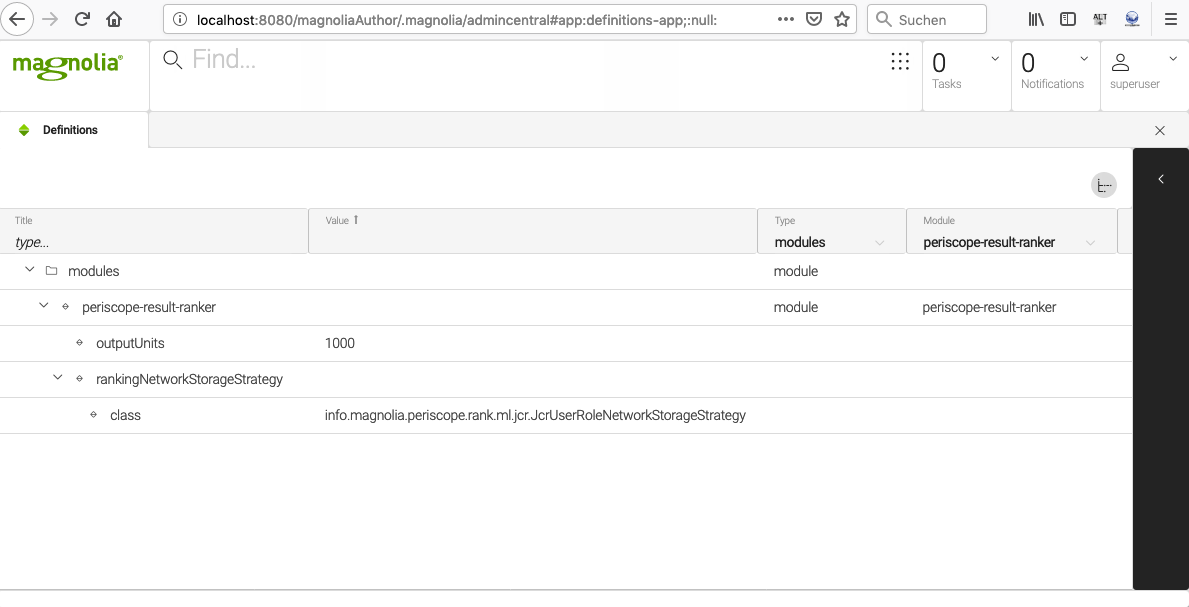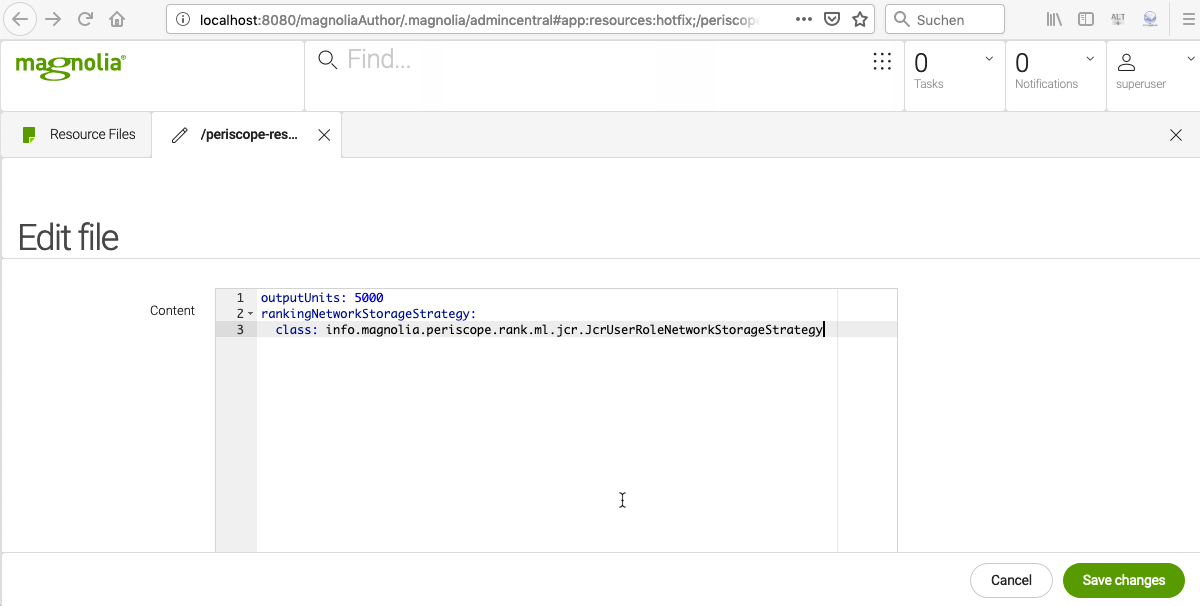| Page properties | ||||||
|---|---|---|---|---|---|---|
|
The Periscope Result Ranker module uses neural networks to store Find Bar search results and rank them by relevance. It extends the Periscope modules. The more you search, the more Magnolia learns what you need and the better your search results get. Magnolia makes suggestions and ranks all search results based on what it has learned from previous search patterns and the preferences of each user (local ranking) or all users on a given Magnolia instance (global ranking).
...
| Code Block |
|---|
<dependency> <groupId>info.magnolia.forge.periscope</groupId> <artifactId>magnolia-periscopeai0periscope-result-ranker</artifactId> <version>1.2.4<0-SNAPSHOT</version> </dependency> |
Source Code
...
The module comes with the following default configuration:
periscope-ai-result-ranker/src/main/resources/periscope-ai-result-ranker/config.yaml
...
The Periscope Result Ranker module configuration resides in periscope-ai-result-ranker/src/main/resources/periscope-ai-result-ranker/config.yaml. The module is deployed as a JAR file, but you can change the configuration by one of the following means:
...
The configuration data is read on startup and after it has been changed. The actual data is stored in the module’s configuration registry. You can look it up using the Definitions app in modules > periscope-ai-result-ranker.
| Note |
|---|
If you change the |
...
Open the Resource Files app.
Browse to and select periscope-ai-result-ranker > config.yaml.
In the action bar, click Edit file. The Resource Files app creates a copy of the currently used configuration and stores it in the JCR
resourcesworkspace.Edit the file as necessary.
Click Save changes.
...
Within the light module, create the file decorations/periscope-ai-result-ranker/config.yaml.
| Code Block | ||
|---|---|---|
| ||
outputUnits: 1000 rankingNetworkStorageStrategy: class: info.magnolia.forge.periscope.rank.ml.jcr.JcrUserRoleNetworkStorageStrategy |
...
If you experience a JVM crash when running Magnolia 6.2 on IBM WebSphere and Linux, disable the Periscope Result Ranker module by excluding the magnoliaperiscope-periscopeai-result-ranker artifact from the dependencies of your project. For example:
...
The ND4J library can only be initiated once. Therefore, search result ranking on public instances should be disabled by either changing the configuration of the Periscope Result Ranker module or completely removing the magnoliaperiscope-periscopeai-result-ranker module from your WAR package. After this modification, the search function will be available but search results will not be ranked. For more details, see MGNLPER-112.