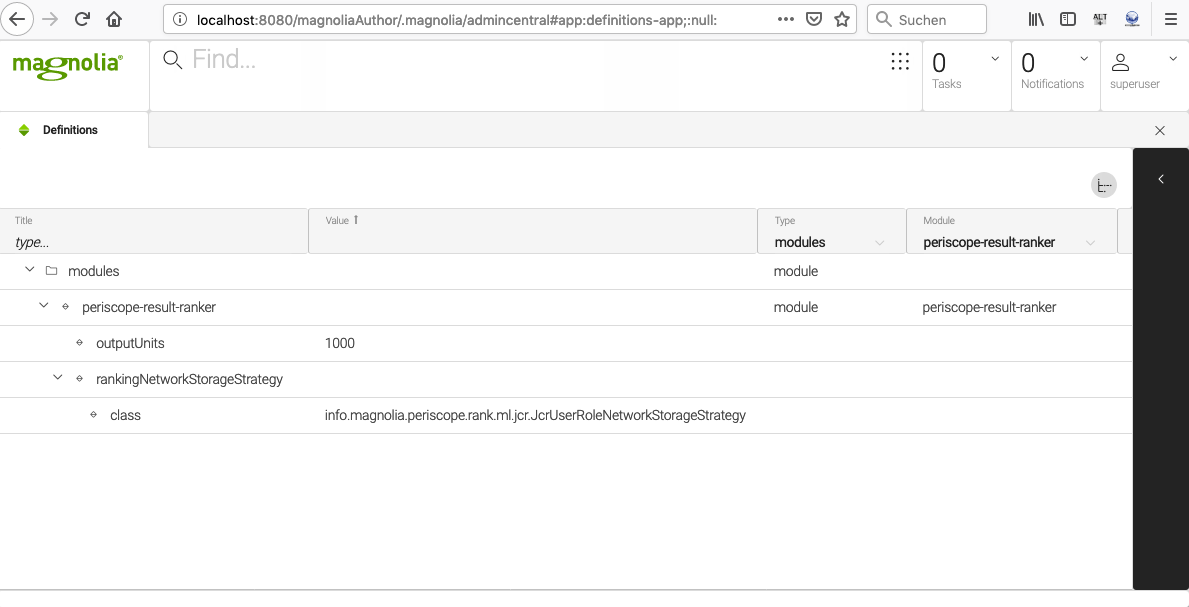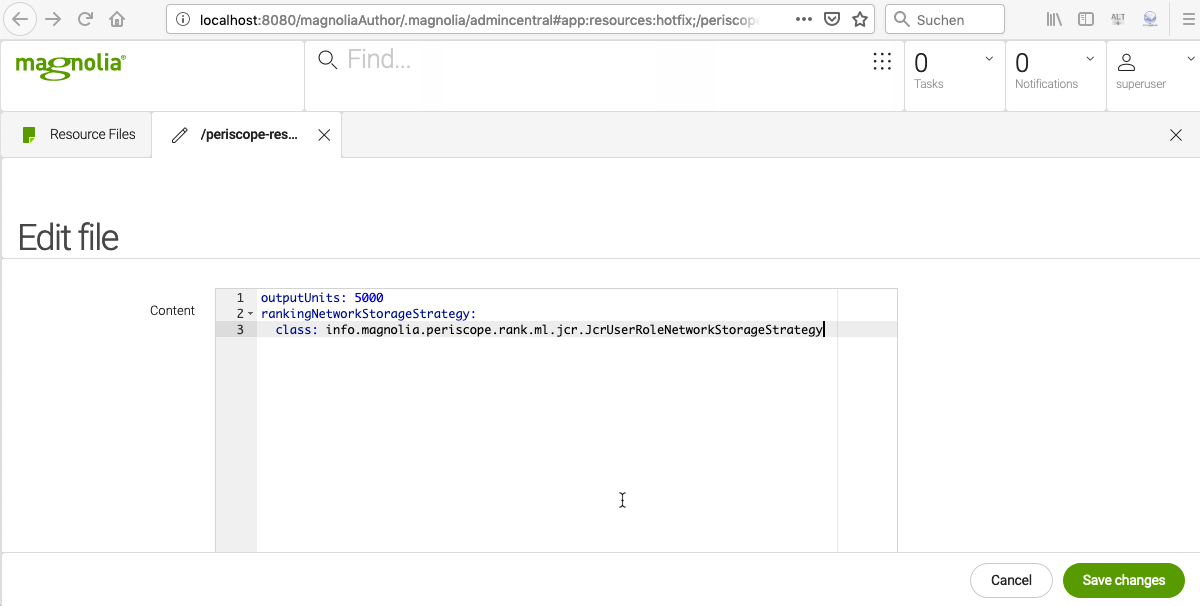...
The configuration data is read on startup and after it has been changed. The actual data is stored in the module’s configuration registry. You can look it up using the Definitions app in modules > periscope-result-ranker.
| Note |
|---|
If you change the |
...
Open the Resource Files app.
Browse to and select periscope-result-ranker > config.yaml.
In the action bar, click Edit file. The Resource Files app creates a copy of the currently used configuration and stores it in the JCR
resourcesworkspace.Edit the file as necessary.
Click Save changes.
...