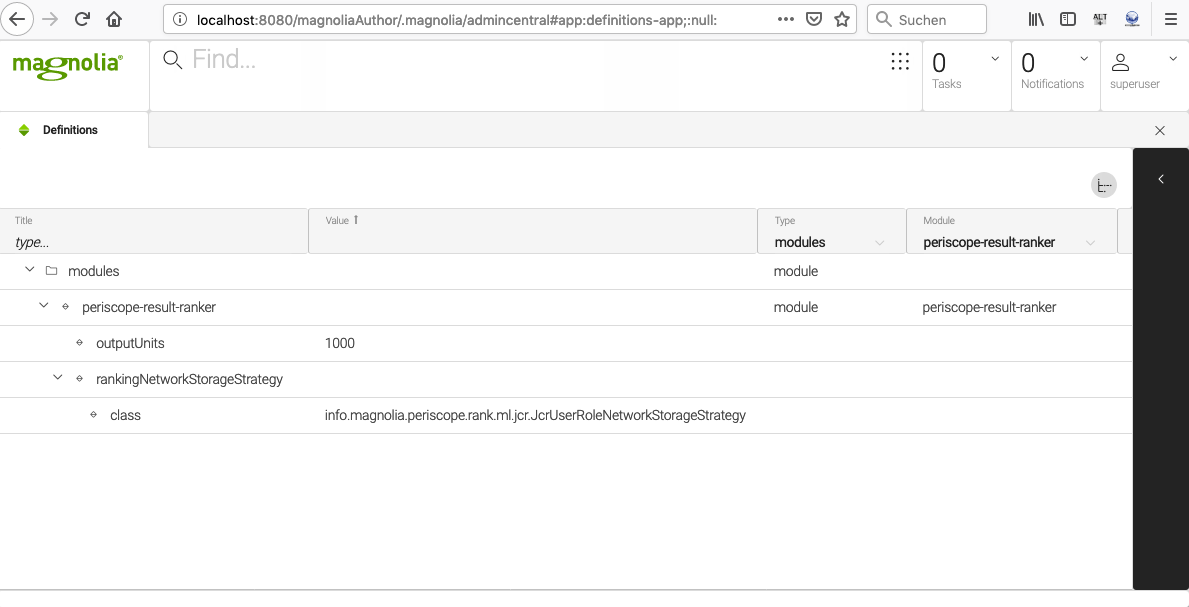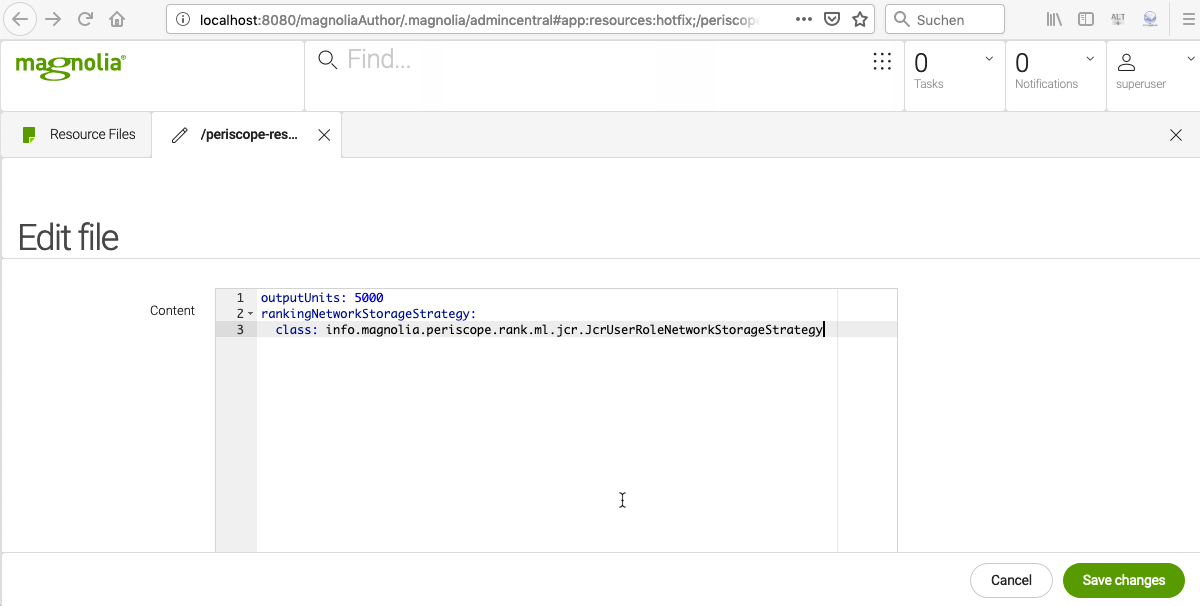...
The configuration data is read on startup and after it has been changed. The actual data is stored in the module’s configuration registry. You can look it up using the Definitions app in modules > periscope-result-ranker.
| Note |
|---|
If you change the |
Changing configuration with resources hotfix
Open the Resource Files app.
Browse to and select periscope-result-ranker > config.yaml.
In the action bar, click Edit file. The Resource Files app creates a copy of the currently used configuration and stores it in the JCR
resourcesworkspace.Edit the file as necessary.
Click Save changes.
Changing configuration using decoration
With decoration, you can adapt the currently used configuration (whether it is from a light module, hotfix or JAR file). To learn more about decoration, see Definition decoration concept.
A decorator file can reside in any Magnolia Maven module or any light module (see Definition decorator file location). In the example below, we will create a decorator file in a light module named test-module.
Within the light module, create the file decorations/periscope-result-ranker/config.yaml.
| Code Block | ||
|---|---|---|
| ||
outputUnits: 1000 rankingNetworkStorageStrategy: class: info.magnolia.periscope.rank.ml.jcr.JcrUserRoleNetworkStorageStrategy |
Disabling result ranking
info.magnolia.periscope.ResultRankerConfiguration allows you to entirely disable the ranking of Find Bar search results. To do so, set disabled to true via decoration.
| Code Block | ||
|---|---|---|
| ||
resultRankerConfiguration:
disabled: true |
| Note |
|---|
Alternatively, to minimize configuration actions, the same can be achieved if you download the following zip file and extract its contents into your resources directory: |
This can help you reduce memory usage or resolve potential compatibility issues with DL4J libraries.
Clearing Result Ranker memory
The Periscope Result Ranker module stores all user-based, role-based, and custom rankings in the JCR rankings workspace. The module creates one node for each memory unit.
Nodes for local (per-user) rankings are named after user names. Nodes for global (per-instance) rankings are named default-neural-network-rankings.
To clear the Result Ranker memory:
Open the JCR app.
Switch to the
rankingsworkspace.Select the nodes you want to delete.
In the action bar, click Delete item.